Membuat beberapah Pilihan Boot ISO pada USB skarang bukan impian lagi.
telah hadir software yang bisa memasukkan beberapa ISO file dalam 1 UFD (USB Flash Disk) dan dapat di pilih yang mana yang akan di gunakan. Mulai dari beberapa Distro Linux, Installer Windows dan beberapa bootable disk lainnya.
Software ini cocok buat yang ingin memakai beberapa distro linux bergantian tanpa membawa CD/DVD atau tanpa harus menginstall di HDD kita. sangan di rekomendasikan jg buat para IT enginer (Service Computer)
Silahkan baca selengkapnya

YUMI (Your Universal Multiboot Installer), is the successor to MultibootISOs. It can be used to create a Multiboot USB Flash Drive containing multiple operating systems, antivirus utilities, disc cloning, diagnostic tools, and more. Contrary to MultiBootISO's which used grub to boot ISO files directly from USB, YUMI uses syslinux to boot extracted distributions stored on the USB device, and reverts to using grub to Boot Multiple ISO files from USB, if necessary.
Aside from a few distributions, all files are stored within the multiboot folder, making for a nicely organized Multiboot Drive that can still be used for other storage purposes.
Creating a YUMI Multiboot MultiSystem USB Flash Drive
YUMI works much like our Universal USB Installer, except it can be used to install more than one distribution to run from your USB.


How It Works: YUMI (Your Universal Multiboot Installer) enables each user to create their own custom Multiboot UFD containing only the distributions they want, in the order by which they are installed. A new distribution can be added to the UFD each time the tool is run.
If you run YUMI from the same location you store ISO downloads, they should be auto-detected (*See Known Issues Below), eliminating the need to browse for each ISO.
VERY IMPORTANT: Windows Vista or 7 Installers will cause Ubuntu or any remix based on Ubuntu (I.E. Linux Mint) to hang during boot. A quick fix is to temporarily rename the Windows SOURCES folder found at the root of the USB device.
Other Notes: If MultibootISOs was previously used, you must reformat the drive and start over. YUMI uses Syslinux directly, and chainloads to grub only if necessary, so it is not compatible with the older Multiboot ISO tool. Although I do plan to add back the capabilities of MultibootISOs as time permits.
In addition, a distro uninstaller does not currently exist, but is planned for a future release!
How to Boot Multiple ISO Files from USB YUMI
How to Create a MultiBoot USB Flash Drive
Run* YUMI-0.0.1.1.exe following the onscreen instructions
Run the tool again to Add More ISOs/Distributions to your Drive
Restart your PC setting it to boot from the USB device
Select a distribution to Boot from the Menu and enjoy!
That's all there is to it. You should now be booting your favorite distributions from your custom Multi-Boot USB device!
Support Iso :
MultiBootISOs can create a UFD containing one or all of the following:
The New Name Is YUMI can create a UFD containing one or all of the following
NEW KON-BOOT (Login as admin without using a password)
Acronis Rescue CD
Try an Unlisted ISO (uses GRUB)
Backtrack 4 RC2
Ultimate Boot CD
KNOPPIX
T(A)ILS
PING
Panda Antivirus
PCLinuxOS
Sugar on a Stick
Debian Live
Trinity Rescue Kit
System Rescue CD
Puppy Linux
TinyCore
EasyPeasy
SLAX 6.1.2
Kaspersky Rescue Disk 10
Peppemint Linux OS
Linux Mint 10
Ubuntu 10.10
Xubuntu 10.10
Kubuntu 10.10
Lubuntu 10.10
Ubuntu 10.10 Netbook Remix
Damn Small Linux
SliTaz Linux 3.0
Ophkrack XP
YlmF OS
xPUD (Simple Netbook Distro)
FreeDOS
Partition Wizard 5
Memtest86+ (Memory Diagnostics)
RIP Linux (Recovery Is Possible)
Redo Backup and Recovery 0.9.5
Parted Magic
Offline NT Password + Reg Editor
GParted
Clonezilla Maverick
BKO boot.kernel.org-gpxe
AVG Rescue CD (Antivirus Scanner)
Avira Antivir Rescue CD (Antivirus Scanner)
BitDefender Rescue CD (Antivirus Scanner)
Jolicloud | Download
EASUS Disk Copy | Download
Hiren's Boot CD
Edubuntu
HDT (Hardware Detection Tool)
Windows Vista/7 Install Disk | Create an ISO from your DVD
Tidak ada komentar:
Posting Komentar